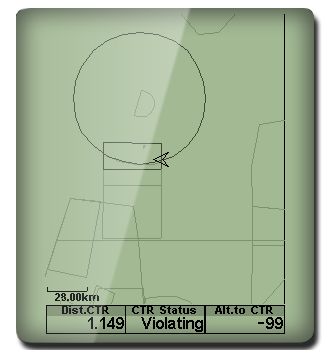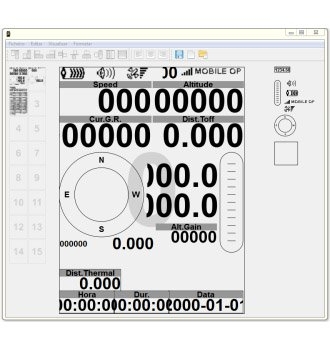Beschreibung
DESIGNED FOR MAXIMUM PERFORMANCE AND SAFETY
The LIVE SD is the ultimate Flymaster flight instrument specially built for competition and XC pilots.

Safe XC-flying
XC flying is rewarding, yet landing out alone can be scary. With the LiveTracking system you will never be alone on your XC adventure. Flymaster LiveTracking technology is the standard for the Paragliding World Cup and the Red Bull X-Alps.
Learn more about


Don’t get caught in airspace
With Flymasters 3D airspace warning system you will have ample information to navigate around restriced airspace zones.
Learn more about
Know Where You Are
Flymaster SD series instruments have amazing worldwide road maps. Plan your flight and you’ll never get lost.
Learn more about Maps

Gestalten Sie Ihr eigenes Instrument
Need more or less data on your flight screens, with Flymasters’ unique Designer you can create the instrument you like and need for your style of flying.
Learn more about
Cloud Flights
With Designer app you can upload all your flights to our Cloud Flights Web Service. Inside your flight details page, you can review your flight, play it back, analyse all data, including all external sensors data, like G-forces and heart rate values. You can also download your flight in IGC format.
Learn more about

Thermal efficiently

Flymasters’ unique thermal ball will help you find the thermal core quicker and the zero buzzer make sure don’t fly past lift.
Learn more about
Expandable
The LIVE SD has a built in low power wireless interface for connecting compatible accessories. The list of Flymaster wireless accessories is the most complete on the market. Already available for the LIVE SD are the HEART-G, TAS and M1.


Flight Sharing


Flight Sharing can be extended beyond the LiveTracking. Just with a few key strokes you can send your flights, just after landing, to several well know databases like Leonardo, or DHV.
So Easy
The Flymaster LIVE SD implements an easy intuitive menu driven system with no need to memorise multiple functions on keys with long key presses.
Main Hardware Characteristics
| Display Resolution (High Contrast Grey Scale) | 320×240 pixels |
| Screen size (true viewing area) | 76×57 mm |
| Battery Capacity (Lithium-Ion) | 4000 mAh |
| Autonomy | Approx. 32 hours |
| Size | 155x92x24 mm (Length x Width x Thickness) |
| Weight | 232 gr |
| GPS | 50 channels/4hz |
| Native USB Connection | Allows connection to the PC to download/upload Flight Data, Airspaces Data, etc |
| Battery Charging | From wall adapter, car adapter or standard usb port |
| Quad-band GSM | GPRS class 10. Quad-band support: GSM 850 MHz, EGSM 900 MHz, DCS 1800 MHz and PCS 1900 MHz. |
| RF Interface | Allows the wireless connection of several external probes, like HEART-G or TAS probe, simultaneously. |
| Micro SD slot | Supports cards to 16 GB, Optional pre-loaded 16GB SD card with airspace, ground data and maps now available. |
| 6 Axis accelerometer and magnetometer | Allows 6-degrees of freedom Tilt-compensated Compass) |
| Firmware update by USB (upgrades are free) |
Downloads
| Description | Version | Filename | Size |
|---|---|---|---|
| Buddies Manual (English) | 1.0 | manual_buddies.pdf | 5.3 MB |
| Designer installer for Linux (32bit) | 2.02d | FlymasterDesignerInstaller32 | 25.0 MB |
| Designer installer for Linux (64bit) | 2.02d | FlymasterDesignerInstaller64 | 23.7 MB |
| Designer installer for MacOSX | 2.04d | FmDesigner.dmg | 14.4 MB |
| Designer installer for Windows (32bit, includes SDseries drivers) | 2.04d | Designer32.msi | 18.1 MB |
| Designer installer for Windows (64bit, includes SDseries drivers) | 2.04d | Designer64.msi | 21.2 MB |
| Designer user manual | 1.0 | Flymaster Designer.pdf | 478.0 KB |
| Designer user manual (German) | 1.0 | Flymaster Designer deutsch.pdf | 432.2 KB |
| Drivers for SD Series | driver.zip | 29.3 KB | |
| Drivers SD Series installer (32bit) | FlymasterDrivers.msi | 728.0 KB | |
| Drivers SD Series installer (64bit) | FlymasterDrivers64.msi | 1.1 MB | |
| Flymaster Begrenzt Standard Garantie | 1.0 | Flymaster_Standard_Limited_Warranty_DE.pdf | 588.8 KB |
| Flymaster Garantie Limitée Standard | 1.0 | Flymaster_Standard_Limited_Warranty_FR.pdf | 577.5 KB |
| Flymaster Garanzia Limitata Standard | 1.1 | Flymaster_Standard_Limited_Warranty_IT.pdf | 1.5 MB |
| Flymaster Live SD manual (English) | 3.0 | Flymaster Live SD manual EN v3.pdf | 6.4 MB |
| Flymaster Live SD manual (French) | 3.0 | Flymaster Live SD manual FR v3.pdf | 6.3 MB |
| Flymaster Live SD manual (German) | 1.0 | Flymaster Live SD manual DE v1.pdf | 16.0 MB |
| Flymaster Standard Limited Warranty | 1.0 | Flymaster_Standard_Limited_Warranty_EN.pdf | 571.7 KB |
| Flymaster Standartnaya Ogranichennaya Garantiya | 1.0 | Flymaster_Standard_Limited_Warranty_RU.pdf | 607.7 KB |
| GPSDump – Flight Logbook (MacOSX) | 0.48 | GpsDumpMac048.zip | 221.1 KB |
| GPSDump – Flight Logbook (Windows) | 5.26 | GpsDump526.exe | 899.0 KB |
| LIVE SD (II) firmware | 2.03f | LiveSDII.fmf | 306.3 KB |
| LIVE SD Default Layout | 1.06a | LiveSD.fml | 9.8 KB |
| LIVE SD firmware | 2.03f | LiveSD.fmf | 266.1 KB |
| LiveSDII_1.06p PREVIOUS VERSION | 1.06p | LiveSDII_1.06p.fmf | 306.3 KB |
| LiveSD_1.06p PREVIOUS VERSION | 1.06p | LiveSD_1.06p.fmf | 266.1 KB |
| LogFly – Flight Logbook (MacOS) | 5.17 | Logfly5-17.dmg | 85.6 MB |
| LogFly – Flight Logbook (Windows) | 5.17 | Logfly5-17.exe | 55.3 MB |
| Map Files for SD series | 1.0 | MapFiles.zip | 892.8 MB |
| SD Series Quick Start Guide (ENG, FRA, DE, ITA, RU, PT) | 1.0 | quick-guide-sd.pdf | 428.0 KB |
| Using GPSdump with Flymaster instruments | 1.0 | Flymaster_GpsDump.pdf | 186.0 KB |
| World airspace file for SD series | 4.4 | world.frd | 2.7 MB |
| World Ground Level | 1.0 | AGL.zip | 8.7 GB |